Facebook is a good place to connect with Family and Trusted Friends. But there is a dark side to the social media site folks should be aware of 😥

Data Retention: Facebook compiles what’s known as a Dossier on it’s members, that they are very secretive of. It was a security vulnerability that exposed what they were doing behind their members backs.
Everything on Facebook is linked to other links, friends, jobs, music, movies, activities, etc. Listing your employment? as an example you are presented with a list of predefined companies to choose from. This is how FB links you to your friends, family members, and groups of people you share links etc from.
Beware of protest groups. These are considered Activism, which is mainly political, but has other definitions. Every post you make into an activism or other group goes into your personal fb dossier.
It has been mentioned before, anything you post to fb goes into your personal dossier, which is linked as mentioned above. If any material is deleted fb maintains their copy. If you have a Government job or are looking for that big promotion, what Facebook has on you could be a deal breaker.
Friends: Whatever happened to old school privacy? Facebook urges it’s members to be friends with everyone. But who are those friends you added to your profile?
The greatest amount of these so called “friends” are good people like you and I. Unfortunately there are hordes of robotic created accounts (Bots) that are used by trolls, and companies doing reputation management for contracted clients. That person you just added as a Facebook friend can then view all your family and other friends. That can turn into a horror story if someone orders a social media troll attack on you and your friends.
For that reason i have 3 friends that i positively know personally. My privacy is set where only friends can view my posts images etc. In order to send me a friend request, a person must be a friend of a friend. Pretty much stops robotic bots sending friend requests to build up a fake profile.
It’s difficult to tell a bogus Facebook bot account from a real person, they look so real. Stolen family photos shared with other fake accounts, etc. I’m not playing that game, and advise y’all not to either.
I urge you to review your Facebook friends and delete any that are not personally known to you. It’s just not safe!
It is suggested not to maintain a Public Personal Profile, especially if you have family members added to your profile. Visit and review your privacy settings. An example is below. Click to expand.
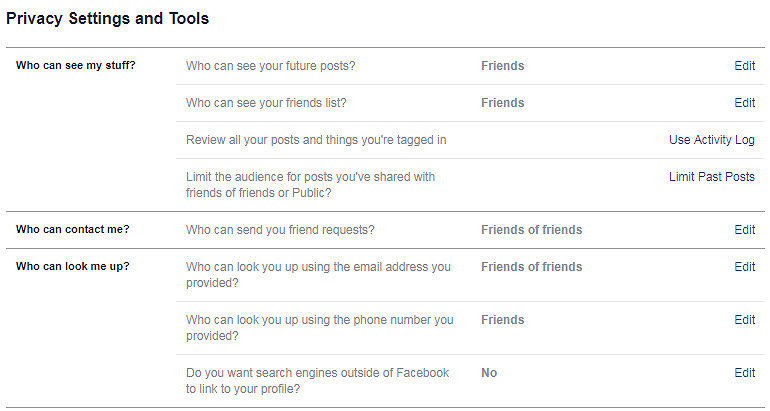
Being a Blogger and old Fidonet SysOp, i maintain a public Facebook Page that is search engine accessible. It is also possible to post as the page name, securing my personal identity. It’s safe and anyone can follow that page just like a person, add guest posts, or send messages.
This works for me after spending countless time figuring the site out. If you use Facebook just be safe using it! 😉
